WHAT EVERY AUTHOR NEVER KNEW THEY NEED TO KNOW: About Pushing Send
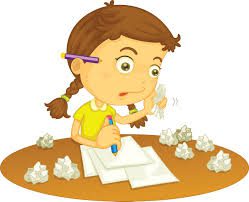 Writing abook is a great accomplishment. I can’t count how many times I’veheard people say theywantto write a book someday––but for most, that day never happens. So if you’ve accomplished the formidabletask, you owe it to yourself to release your masterpiece. Looking for agents and publishers can be daunting, but you’ll experience fewbetter feelings than to receive acontract. Don’t sell yourself short––go for the gold and don’t give up. But first, read on so youw’ll knowWHAT EVERY AUTHOR NEVER KNEW THEY NEED TO KNOW About Pushing Send!
Writing abook is a great accomplishment. I can’t count how many times I’veheard people say theywantto write a book someday––but for most, that day never happens. So if you’ve accomplished the formidabletask, you owe it to yourself to release your masterpiece. Looking for agents and publishers can be daunting, but you’ll experience fewbetter feelings than to receive acontract. Don’t sell yourself short––go for the gold and don’t give up. But first, read on so youw’ll knowWHAT EVERY AUTHOR NEVER KNEW THEY NEED TO KNOW About Pushing Send!
Here’s yourcaveat: when you think your book is done and you’re ready to send out queries, take a breath. This is where your success or failure hangs in the balance. You must go back to word one and read through yourentire manuscript––ALOUD! Reading aloud lets you hear what you’ve written and you’ll catch mistakes you silently read over. Delete sections, phrases and lines that don’t move your story along. It’s not easy to delete your babies. You’ve worked hard,written such fabulous words, anddumping them won’t be easy, but trust me on this one.
This is where you become an author…
Look at the big picture and keep your target audience in mind. As great as your writing is, saying too much is the kiss of death. I believe the best authors paint a picture in the minds of their audience…just enough to spark imagination. Let your readers fill in gaps with their own frame of reference. That way, the story becomes a more personal experience for each person.
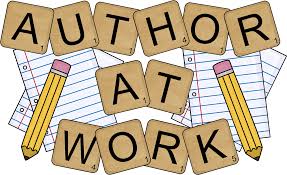 Dump the fluff, and then, as afabulous author once said tome, weave golden threads throughout yourmanuscript. Yourfirst book is a milestone and you’re so anxious to let the world see your masterpiece, but don’t jump the gun. When I finally completedthefirst draft of my first book, I was so ready to releasemy manuscriptto the world. [Oh my gosh…looking back at that first draft…I was such a novice]
Dump the fluff, and then, as afabulous author once said tome, weave golden threads throughout yourmanuscript. Yourfirst book is a milestone and you’re so anxious to let the world see your masterpiece, but don’t jump the gun. When I finally completedthefirst draft of my first book, I was so ready to releasemy manuscriptto the world. [Oh my gosh…looking back at that first draft…I was such a novice]
In reality I had merely completed what I now call the “mind dumping” stage. For almost anotheryear,I tweeked, polished, dumped, added and delteted.The end result made a world ofdifference! Check out this editor’s video.
Critique Partners andGroups
My advice, find a critique partner or group, preferably with writers who are more accomplished than you. Critiquepartners are invaluable and I highly recommend them to all writers––especially newbies.
So now you’re done and all the time you’ve spent writing and polishing your book is about to pay off. Don’t let hidden coding from all of those changes destroy your masterpiece. Beloware some more formatting tips. Remember, the internet has changed the book industry. Ebooksrule, so make sure your formatting works. Whether you usedesigners or self-pub your own books, themagic comes from a clean format.If you don’t have a clean manuscript, HTML and Javascript can transform your story to a digital drama mess.
Follow these formatting steps and your wonderful words willflow off the pagesjust as you intended.
16) Hyperlinks
When you create an ebook, web addresses become clickable hyperlinks in HTML and Javascript readers. Use hyperlinks judiciously. People have short attention spans, so if you give your reader too many chances to read something else, you’ll lose them. Even if yourhyperlink isn’t live in your ebook format, the reader will still haveinformation they need to visityour link.
17) Designating chapter breaks, page breaks, and section breaks
 If you insert page breaks into your Word document (Insert: Break: [choose one]), the PDF and .RTF versions will honor them, but these commands will be lost in most other formats, which strip page breaks and section breaks. Loss of page breaks is okay in an ebook, because you can’t predict the font size or screen size the reader is using, and you want to have continuous re-flowable text anyway. The worst thing that will happen is paragraphs may become artificially too close or too separated.
If you insert page breaks into your Word document (Insert: Break: [choose one]), the PDF and .RTF versions will honor them, but these commands will be lost in most other formats, which strip page breaks and section breaks. Loss of page breaks is okay in an ebook, because you can’t predict the font size or screen size the reader is using, and you want to have continuous re-flowable text anyway. The worst thing that will happen is paragraphs may become artificially too close or too separated.
If you use paragraph breaks, be sure to enter a paragraph return or two before and after the break so that when the break disappears in some formats, your paragraphs don’t smash together.
18) Remove all section breaks from your document
For some reason, section breakscreate unnecessary blank space in your ebook.If you want to separate chapters, insert a consistent number of paragraph returns (maybe three or four), or use a combination of a couple paragraph returns, followed by centered text characters like this: * * * * followed by a couple more paragraph returns and possibly chapter headings if you have them. Do not use solid separator bars.
The general rule for formatting is “simpler is better.” DO NOT use a long series (more than four or five) of paragraph returns anywhere in your book to try to arrange words on a page, or to designate page breaks, because not only will this cause your book to be rejected frommost catalogues, it’ll also create a lot of awful looking blank space in your ebook.
19) Working With Images
If you have images, they should be embedded in your Word file, usually via the Insert: Picture File option. If the images are critical to your book, then when you publish your book uncheck the checkbox option for “Plain Text” because photos and charts don’t translate into plain text. If the images are a nice-to-have but not a need-to-have, then go ahead an allow the Plain Text option.
Do not use floating images (If you can click on the image and drag it, it’s floating) because your image may appear in unpredictable places after the conversion.
Images work best if you keep them small. If your current image runs the length of a 6 inch wide page, it may not display properly on the smaller screens of some reading devices. Restrict images to widths of 500 pixels. Before you import images into your manuscript, use a photo editing tool such as Photoshop, pic monkey, or Canvato reduce the dimensions and file size.
20) Text Justification
Text converts most cleanly if it’s all left justified. Centered text works well, especially for your title and copyright page. But don’t useWord’s “Justify” command, which attempts to spread your words evenly from margin to margin without leaving spaces at the end of each line. The PDF conversion can sometimes look odd for justified text. If you love justified text, then go ahead and try it––the results may still be acceptable to you.
21) Different Font Sizes
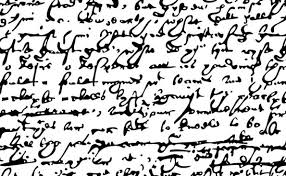 Minimize font size variation in your book, otherwise your book will look ugly. Some of the best-looking books on eReaders use 12pt for the body text and 14pt for the book title on the cover page, and for headings. If you must use different font sizes, minimize the range of their variance. For example, if you normal body text is 12 point, don’t use a 20 point header. We recommend you keep your largest font size to 14. Dramatic variations in font sizes can cause unwelcome glitches in some of the conversions, such as causing the large point text to bleed onto the smaller point text. Most ebook formats support multiple font sizes, but Javascript online readers make everything the same font size (though it has other great online reading qualities so you’ll want to offer it to your readers).
Minimize font size variation in your book, otherwise your book will look ugly. Some of the best-looking books on eReaders use 12pt for the body text and 14pt for the book title on the cover page, and for headings. If you must use different font sizes, minimize the range of their variance. For example, if you normal body text is 12 point, don’t use a 20 point header. We recommend you keep your largest font size to 14. Dramatic variations in font sizes can cause unwelcome glitches in some of the conversions, such as causing the large point text to bleed onto the smaller point text. Most ebook formats support multiple font sizes, but Javascript online readers make everything the same font size (though it has other great online reading qualities so you’ll want to offer it to your readers).
22) Style formatting and symbols
Italics, underlines, strikethroughs and symbols (such as é î ® © Ω ∑) translate moderately well into most formats.Headers and footers generally remain in PDF and RTF versions but disappear in other versions. Remove headers and footersand definitely remove auto-page numbering because it can trigger a text-box error.
For margins, try to format your book to adhere to Word’s standard margins for printing, otherwise your PDF and RTF files won’t print well or present well on screen. Authors often ask if they should format for American-style pages (8.5 X11 inch) or A9. About 60% of eReader customers are American, so it’s really up to you.
FinalImportant notes !!!
Front matter is what publishers call the stuff that goes on the first and second page of your book.If you add too much testimonial content to the front of your book, it can actually decrease readership because the reader doesn’t want to have to flip multiple pages to start reading.
Most authors who add blurbs put them at the very front of the book, before the Title & Copyright page.If your book has received rave reviews from readers, consider adding a couple short snippets on the first page, so readers who sample your book will feel more inclined to purchase it. These should be real, honest reviews.
The End
Most authors end their book with a period and give the reader nothing more. Don’t squander this opportunity. If your reader makes it to the end of yourbook, reward them! First, add a ### centered on the next line to signify the end or simply say The End. But consider adding a personal message too. Put yourself into the mind of yourreader. They just finished your book. They loved it. They want to read more of your material. This is an opportunity to connect with them.
Now you know…
WHAT EVERY AUTHOR NEVER KNEW THEY NEED TO KNOW
About Pushing Send!
If your missed part one of our formatting section, click here:
We’ll be adding more so keep an ey out. Good luck and happy writing!!
Casi
Once again, my deepest thanks to Ross Murphy for these essential tips.
